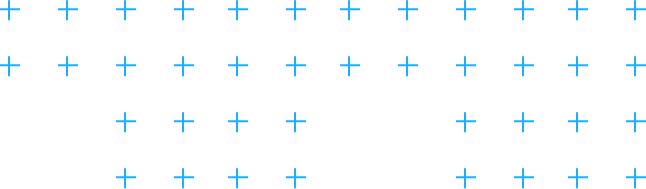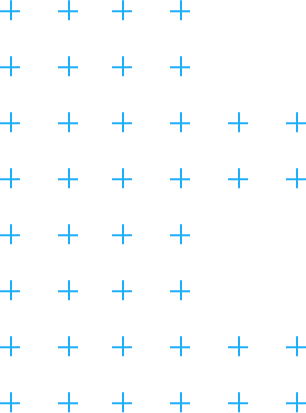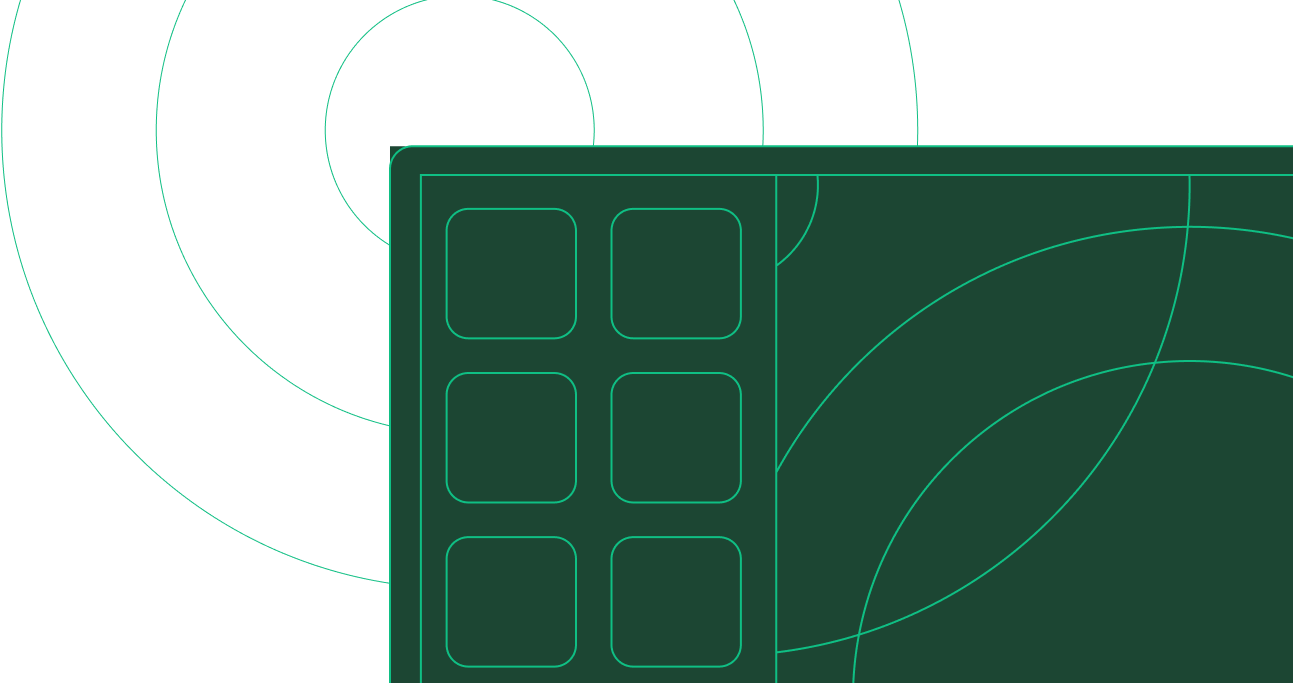Learn how optimizing your Google Business Profile can unlock local SEO success for your local business.
Google My Business (GMB) optimization is a vital digital marketing strategy for businesses to understand and master when working to flourish in their local communities and build their online presence. Local SEO strategies, which focus on enhancing visibility within a specific geographical area, largely hinge on optimizing your GMB listing.
This Google My Business optimization checklist and complete guide will help you navigate the intricacies of Google Business Profile optimization so you can rise to the top of local search results and attract new customers from your immediate community and beyond.
Getting Started With Google My Business (GMB) Optimization
GMB optimization is an affordable, savvy way for local business owners to secure a prominent place in local search results by considering search ranking factors.
Investing time and effort into GMB optimization unlocks a variety of benefits like increased visibility, improved trustworthiness, and enhanced engagement with your target audience. This also helps when tourists, or folks who are just passing through, want to stretch their legs on a long drive and decide to Google search, “best coffee in [your city].”
Let’s cover the basics and then shift to some advanced GMB optimization strategies.
The Google My Business Checklist
1. Claim and Verify Your Google My Business Listing
The first thing to check off your Google My Business optimization list is claiming and verifying your GMB listing. Here's a step-by-step guide:
Step 1: Sign in or Create an Account
If you don't have a Google account, create one with a free Gmail address. If you do, log in to your existing account.
Locate or Create Your GMB Listing
Navigate to the Google My Business website.
Enter your business name in the search bar and scan the results. If there’s already a listing associated with your business, click on it to claim the existing listing.
If there isn’t a listing already, click "Add your business to Google" and follow the instructions.
Verify Your Local Listing
To prove you own your business, Google walks you through a verification process. The process will give you a verification code, usually sent via email or phone. Enter this code to verify your listing and you’re off to the races.
2. Optimizing Your Google My Business Profile
Once you claim and verify your GMB listing, you’re ready to implement strong optimization strategies. Get started with the ones below.
Complete Your Business Information
Ensure your business name, address, phone number (also known as NAP), website, business hours, and other important details are accurate and consistent across all your online platforms, including social media. This consistency builds trust with both users and Google’s algorithm.
Bonus Tip: Make sure your business information is accurate across local business directories and community groups like the local Chamber of Commerce for an added boost.
Add High-Quality Photos
Visual content can play an important role in optimizing your GMB profile. Upload high-resolution photos of your business, including your logo, storefront, products, services, and the physical location’s interior. Make sure to set up a cover photo that represents your business well.
High-quality images can significantly increase engagement, click-through rates, and new customer visits.
Craft a Compelling Business Description
Your business description should be concise, engaging, and keyword-rich. Highlight your unique selling points and services while integrating relevant keywords naturally.
If you struggle with this, there are plenty of freelance digital marketing and search engine optimization (SEO) experts who can help point you in the right direction.
Select Accurate Business Categories
Choose categories that accurately describe your business. This helps Google understand your business better and match it with relevant search queries. It also makes sure that potential customers know exactly what they’re getting when they buy from you.
This applies to both primary categories and secondary categories.
Use Google Posts
Google Posts are an excellent way to share updates, promotions, events, and other content with your customers directly in your GMB listing. Regular business posts keep your listing fresh, reflect that you’re an engaged business owner, and attract more attention from search users.
Encourage Customer Reviews
Positive reviews significantly impact your GMB listing's visibility and public credibility while helping you move up in the local rankings. Encourage satisfied customers to leave Google reviews, respond to them promptly, and address any negative reviews professionally.
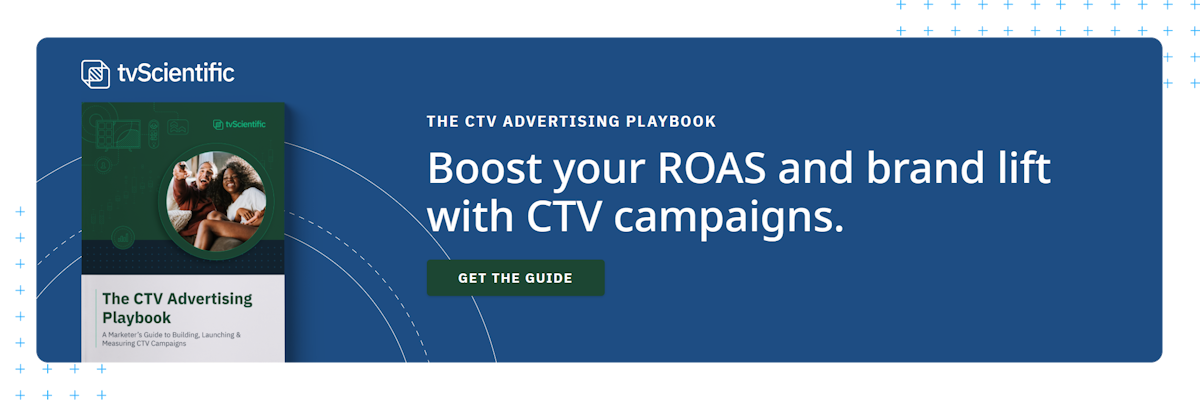
How Google My Business Optimization Impacts Local SEO
Optimizing your GMB listing is about more than just creating an attractive business listing; it's a savvy approach that, when done right, can positively impact your local SEO and general messaging efforts.
Here's how it contributes to your overall success:
1. Improves Local Visibility
Optimized GMB listings increase a business’s chances of appearing in local search results, the local pack (the top three businesses displayed on Google Maps), and Google Maps itself.
When users search for products or services in their vicinity, your well-optimized listing becomes your golden ticket to being discovered.
2. Enhances Trustworthiness
Consumers rely on Google to provide them with accurate information. When your GMB listing is consistent, up-to-date, and filled with high-quality images and positive reviews, it builds trust.
Prospective customers are more likely to choose your highly-rated and very visible business over competitors with incomplete or less appealing listings.
3. Increases Engagement
Regularly updating your listing with Google Post content outlining events, offers, and more can boost engagement with your audience. An active listing signals to users that your business is thriving, engaged with the community, and providing value.
4. Enhances Insights and Analytics
Your Google My Business dashboard provides valuable insights into how users interact with your listing.
You can track clicks, calls, website visits, and other user actions via Google Analytics to rely on data-driven decisions for your local marketing efforts.
Next-Level Google My Business Strategies
Now that you have the hang of GMB optimization basics, you can consider implementing some of the more advanced strategies available:
1. Manage Multiple Locations
If you have multiple business locations, you can manage them all through a single Google My Business dashboard. This streamlines management processes and ensures consistency across all listings.
2. Leverage Google Ads with GMB
Integrating your listing with Google Ads can be a game-changer for generating new business in your immediate community and beyond.
Utilize location extensions to showcase your GMB info in your ad campaigns to make them more relevant to local searchers, or expand your ad targeting to a larger audience if your products can be shipped.
3. Integrate GMB with Your Website
Linking your listing to your website URL makes it easier for users to navigate to specific landing pages and find additional info about your business, like important FAQs or pricing specifications. Embed Google Maps on your website for added convenience.
4. Handle Negative Reviews and Reputation Management
Negative reviews are inevitable, but how you respond to them matters more than the reviews themselves.
Addressing negative feedback professionally and offering helpful solutions are great ways to demonstrate your commitment to customer satisfaction.
Grow Better With Google My Business
Mastering Google My Business optimization is a crucial component for succeeding in local SEO.
By claiming and optimizing your GMB listing, you can enhance your local visibility, build trust with potential customers, increase engagement, and gain valuable insights with powerful, free tools. Embrace advanced strategies to stay ahead of the competition and watch your local business survive and thrive in your community.
Embrace the power of TV advertising, and elevate your local marketing strategy to new heights with tvScientific.