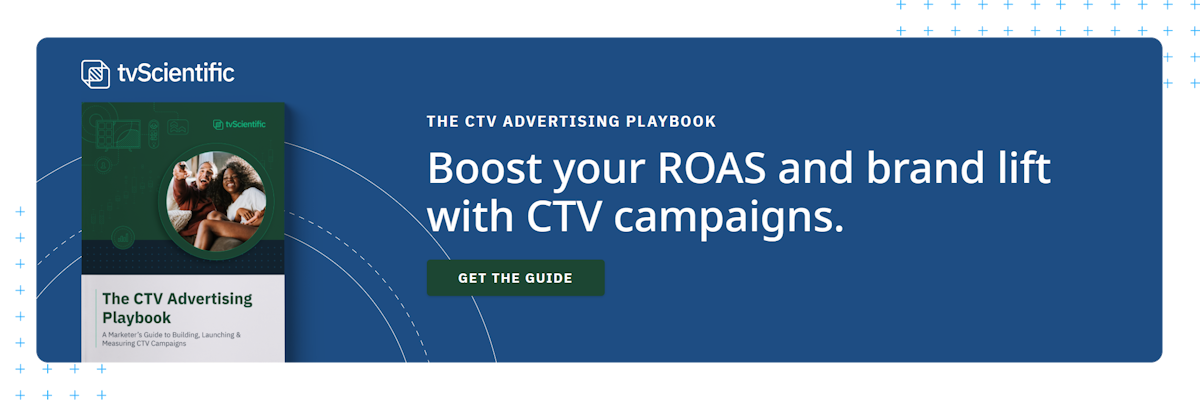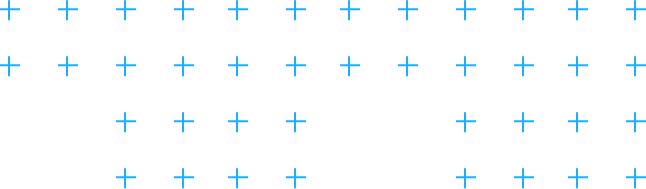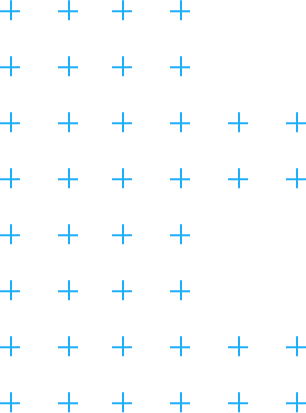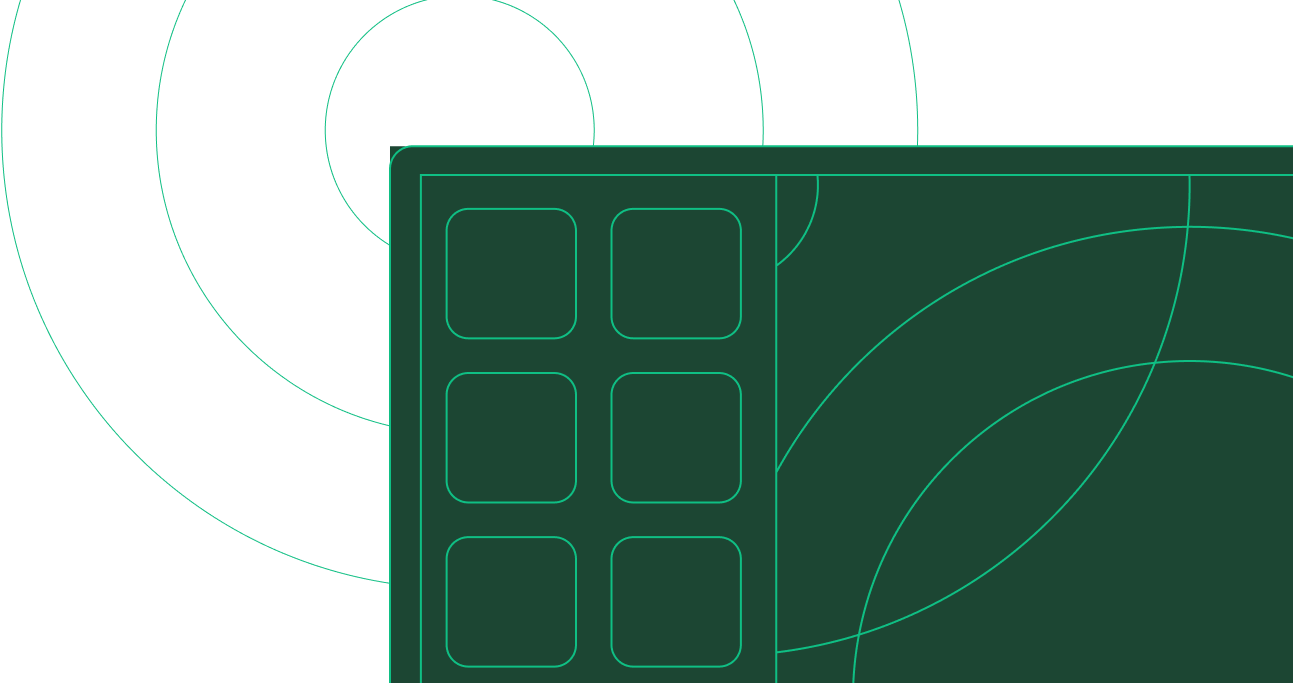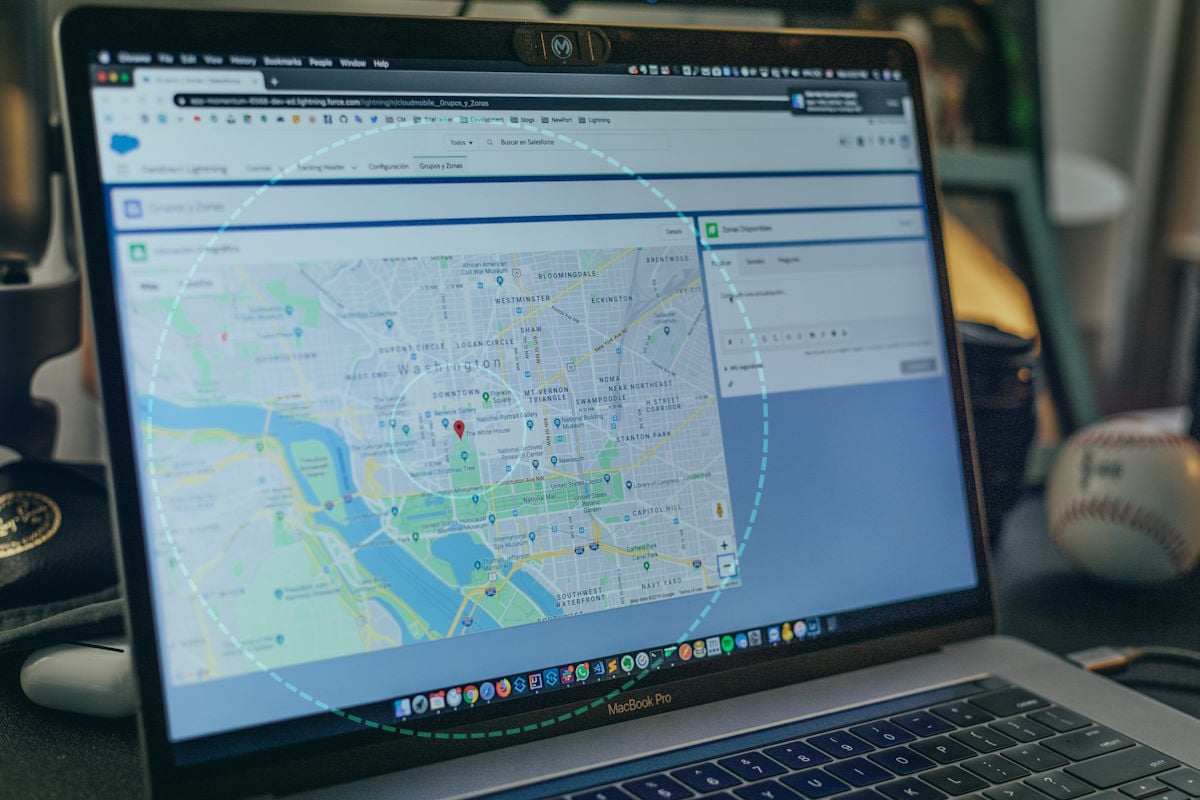With the right strategy, geotargeting ads for specific audiences can maximize campaign performance.
Read on to learn best practices of deploying geotargeted ads
Geotargeting is an effective tool for businesses looking to enhance their marketing strategies. By geotargeting ads for audiences in specific locations, businesses can craft tailored marketing experiences that resonate with customers in specific regions, cities, or even neighborhoods.
To make the most of geotargeted advertising for marketers, here are some best practices that can guide you on your journey to success. Whether you’re new to geotargeting or seeking to improve your current strategies, these tips will assist you in optimizing your campaigns, understanding your audience, and ultimately driving higher engagement and conversions.
Learn more about geotargeting strategies, platforms, tools, and more with our comprehensive article, Geotargeting: The Complete Marketer's Guide.
Use Local Signifiers When Geotargeting Ads
One effective tactic for increasing conversion rates is to include local signifiers in ad copy and landing pages. These are elements specific to a location or region that can create a sense of familiarity with the target audience. Here are a few strategies for using local signifiers to increase conversions:
- Custom campaign creative: Develop geotargeting ads that are specific to each target location. This allows you to optimize your messaging, offers, and benefits for each area, resonating better with the local audience.
- Custom ad copy and landing pages: Tailor your ad copy and landing pages to highlight location-specific benefits, testimonials, or reviews. Incorporate local landmarks, popular destinations, or events to make your content more relatable and appealing to the target audience.
- Dynamic keywords: Use dynamic keyword insertion to automatically include the customer’s location in ad copy. This helps to create a personalized and relevant experience for each viewer, increasing the likelihood of engagement.
- Local phone numbers: Feature phone numbers with local area codes on your landing pages. This builds trust and confidence in potential customers, as they feel they are dealing with a local business.
By utilizing local signifiers in your ad copy and landing pages, you are more likely to double your conversion rates. Remember to adapt your messaging and content to cater to the specific needs and preferences of the local audience, as this will enhance your chances of success.
Test Campaigns Locally Before Scaling Up
Testing geotargeting campaigns by location is crucial for optimizing your message. It lets advertisers evaluate the impact of each creative element at a local scale. This makes it easier to identify potential issues, weaknesses, or areas for improvement and make necessary adjustments before expanding the campaign into other markets.
Further, local testing provides an opportunity to gather valuable performance data for future campaigns. Advertisers can measure key performance indicators (KPIs) such as click-through rates, conversion rates, and return on investment in relatively controlled environments. This data can shed light on new audiences, marketing channels, and more.
Double-check Your Locations
For geotargeting campaigns to succeed, it’s crucial to ensure your message is reaching the right audience. Targeting the wrong location or market can result in wasted ad spend, lost opportunities to connect with your target audience, and a lower return on investment. It can even damage brand reputation if ads are shown in irrelevant or inappropriate locations.
It’s essential to double-check that your campaigns are going to the right place. One useful strategy is to cross-reference mapping tools and GPS services to ensure your audience actually spends time in a given location. You should also test ads on controlled devices in the region to identify any discrepancies or errors in targeting settings.
Exclude Poor-Performing Areas
By excluding poor-performing areas, you can optimize your ad spend, improve overall ad performance, and ensure your ads are reaching the most receptive audience. To exclude poor-performing areas, follow these steps:
- Analyze ad performance data: Begin by thoroughly examining your ad performance data. Look for regions or locations where your ads consistently underperform. This could include areas with low click-through rates, minimal conversions, or high bounce rates.
- Identify poor-performing areas: Based on the analysis, identify the specific areas or regions that are not yielding satisfactory results. These could be countries, cities, or even specific regions within a larger targeting area.
- Utilize geographic targeting options: Most advertising platforms provide options for geographic targeting. Use these features to exclude your ads in low-performing areas. For example, you can exclude entire countries or cities where English isn't the primary language to avoid wasting ad spend on audiences less likely to engage with your content.
- Refine targeting parameters: If there are sub-regions within a larger targeting area that consistently perform poorly, narrow down your targeting to exclude those regions specifically. This way, you can still reach your desired audience while avoiding areas that have shown poor performance.
- Monitor and adjust: Continuously monitor your ad performance and make adjustments as needed. If low-performing areas emerge or if excluded areas start showing promising results, adapt your geographic targeting strategy accordingly.
Make tvScientific Your CTV Partner
tvScientific was co-founded by senior executives with deep roots in search, programmatic advertising, digital media, and ad verification. We think scientifically, and our results are driven by a belief in one, simple formula: Trust = Data x Transparency x Control.
With powerful attribution capabilities, real-time reporting, automated optimization, and built-in, always-on testing, we believe that tvScientific provides the most robust, transparent, tailored CTV advertising platform. Once you see it for yourself, we know you will too. Request a demo today.